Coding Club
What is coding?
You’ve seen the craze for learning code. But what exactly is coding? Technology has a language. It’s called code.
To be able to write code you need to make a detailed step-by-step instruction set or formula for solving a problem or completing a task. This is called an algorithm. Algorithmic thinking, or the ability to define clear steps to solve a problem, is crucial in subjects like math and science.
Coding is what makes it possible for us to ‘talk’ to a computer and create computer software, apps and websites. Your browser, your OS, the apps on your phone, Facebook, and this website – they’re all made with code. To be able to ‘talk’ to your computer you need to be able to break down the steps into an algorithm first then use code to make it happen.
Learning to code teaches you how to solve problems and work together in creative ways. And it helps you build things like apps that bring your ideas to life. Everyone should have the opportunity to create something that can change the world.
Code powers virtually everything around us. When you turn on your car, code lets your key talk to the engine. When you want pizza, code places your online order. And when you use your favourite apps, code lets you send a message, share a photo or swap faces with your cat.
Top Videos
Coding Club Creations
Term 2/3 – Games made by Coding Club members
Robys adventure
Top Websites
Swift playgrounds
apps.apple.com/au/app/swift-playgrounds/id908519492
Developed by Apple, Swift is a programming language that is used by professionals to build a variety of apps. This free IOS app encourages secondary students with no coding experience to master elementary coding using puzzles, a variety of challenges and guided lessons.
Codrone – Block coding
Make sure to have experimental web platform features enabled in Chrome web browser in order to pair your drone
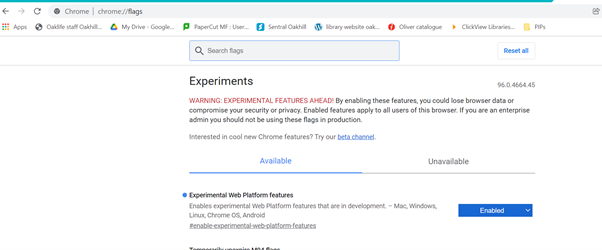 SNAP – Game making code
SNAP – Game making code
Make your own game easily with SNAP
Snap! is a visual, drag-and-drop programming language. It is an extended reimplementation of Scratch
Here are some samples of what you can make that include the actual code
Here is a SNAP self-paced beginners course to start you off.
THUNKABLE – App making code
Make your own app with Thunkable
Click Here for tutorials on how to use Thunkable
Follow the Thunkable You Tube Channel for lots of how to videos
This is a video on how to make a CheckList app – something very useful for a student
Code Conquest
Beginners should look here…
Apple’s new Everyone Can Code CourseStep by step lessons
Code Club projects
Projects in Scratch, Python, HTML, Rasberry Pi, Sense Hat, Sonic Pi
Getting started with Scratch here 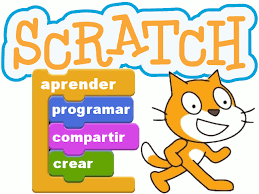 Click here to access Python coding worksheets
Click here to access Python coding worksheets
Algorithms & Programming training
Grok Learning – free for teachers to evaluate
The new curriculum requires all students from Years 3-8 to learn coding. In order to be effective, students must adapt to a new way of thinking.
Hour of Code
Try a one-hour tutorial designed for all ages in over 45 languages. Join millions of students and teachers in over 180 countries starting with an Hour of Code.
Codeacademy
Codecademy the best place for our team to learn, teach and create the online learning experience of the future.
FreeCodeCamp
You’ll learn to code by completing coding challenges and building projects.
Code Combat
CodeCombat is a platform for students to learn computer science while playing through a real game.
Glitch
Glitch is an online code editor that makes it easy to create and publish your own web pages while learning HTML, CSS & JavaScript.
Swift Playground
Learn serious code on your iPad. In a seriously fun way.
Snap!
Snap! is a visual, drag-and-drop programming language. It is an extended reimplementation of Scratch that allows you to Build Your Own Blocks.
GameSalad
GameSalad is a drag-and-drop programming platform that makes teaching your students the fundamentals of computer science easy and fun!
Hopscotch
Coding made for you free for iPhone and iPad. No setup. No typing. No syntax. Just drag blocks and instantly play what you’ve made. Learn how to make games like Flappy Bird, create pixel art, and more.
Publish what you make and anyone can instantly play it on iPad, iPhone and the web.
Oakhill Coding Club
Held every Wednesday at lunchtime in the Library. Come along and join the club.
Term 3 – Google Doc projects
UNITY
Unity Learn
Tips and tutorials on how to use Unity for all experience levels.
How to make a game using UNITY
Basics of video game-making in UNITY
How to use UNITY
PYTHON PROJECTS
Click here to start using Python
Click here for the second python project
Click here for the third Python project
Click here for the fourth Python project
Here is a python cheat sheet
How to program our Tello drone using Scratch code. Click here for detailed instructions.
Click here for the Tello drone flying instructions.
HOW TO BUILD YOUR OWN HTML WEBSITE
Here is the link to learn how to start your own website.
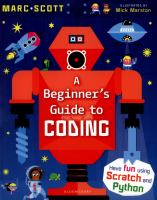
Beginner’s Guide to Coding
Explore EXP 005.13 SCO
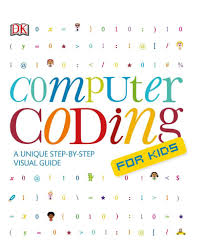
Computer coding for kids : a unique step-by-step visual guide
Explore EXP 005.13 VOR

Khan Academy
Khan Academy offers practice exercises, instructional videos, and a personalized learning dashboard that empower learners to study at their own pace in and outside of the classroom.
Coding - Python

Click here to access the Python coding worksheets

